Delegation-to-Attended Solutions Overview
The Need
Automation activity typically happens behind the scenes without human intervention. Exceptions do however, occur from time to time during automations, for example, due to a technical failure, an account is missing, a system is down, or the parameters are wrong.
These exceptions must be processed, and some may require attended intervention. Exceptions can be handled by:
-
Reporting on exceptions and then manually handling these at a later stage.
-
Utilizing a framework for corrective actions, enabling an employee with the relevant skills to handle the exceptions as they happen.
In addition, third-party solutions may also need to send tasks to be handled by an attended solution/employee.
The Solution
The NICE APA Delegation-to-Attended functionality enables:
-
A robot to send (delegate) a task to an attended solution/employee.
-
A third-party application (via an API) to delegate a task to an attended solution/employee.
-
A user to pull task records (via API) to monitor task progression.
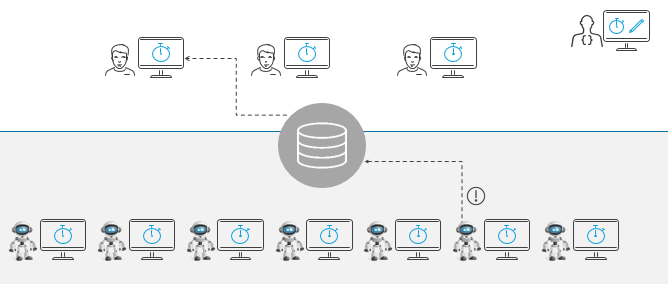
Delegation-to-Attended Flow
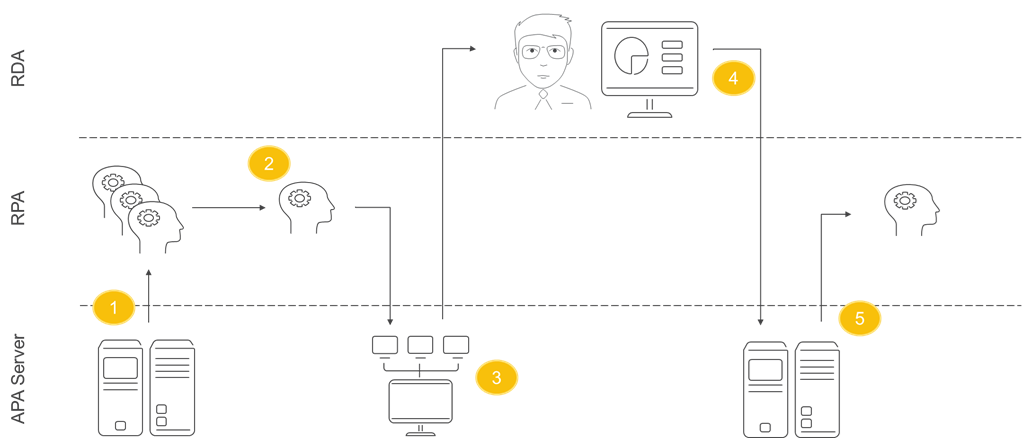
-
The APA Server allocates the next available Robotic Process Automation (RPA) client to execute a flow.
-
The RPA client requires attended intervention due to an exception or business need.
-
The RPA task is sent via API to the Robot-to-Attended queue, and an employee with the required skill pulls the request.
-
The task is handled by an employee manually or via an attended desktop automation.
-
As an alternative, the "work" could be sent back to the RPA pool for execution as a new task, where it is pulled by an available robot for execution.
Delegation-to-Attended Use Cases
OCR Scenario
A robot is processing invoices and cannot read a field in a pdf, so it delegates the task to an agent, sending them a link to the pdf and a description of the field that could not be read.
The agent reviews the pdf and enters the details manually.
Customer Self-Service Scenario
-
An insurance company customer uses a self-service portal to try and add a rider to their policy. The customer enters their details and selects the required rider, for example, rental car insurance.
-
A robot is used to automate the addition of this rider to the insurance policy. The automation pulls up the customer details by inputting the account number the robot received as a parameter into the Account Number field in the CRM.
-
The robot gets a message that the account is blocked due to customer debt.
-
The task is now delegated to an attended solution for manual handling with the relevant info sent as parameters, For example:
-
Task name: Add Rider to Policy
-
Account Number: 2254879
-
Rider to Add: Rental car insurance
-
Policy Number: 445822
-
Last Automation Step: Pull up customer details
-
Description: Account is blocked due to customer debt, can’t add rider.
-
-
The employee investigates, contacts the customer to sort out the outstanding debt, and then submits a new task for adding the rider.
